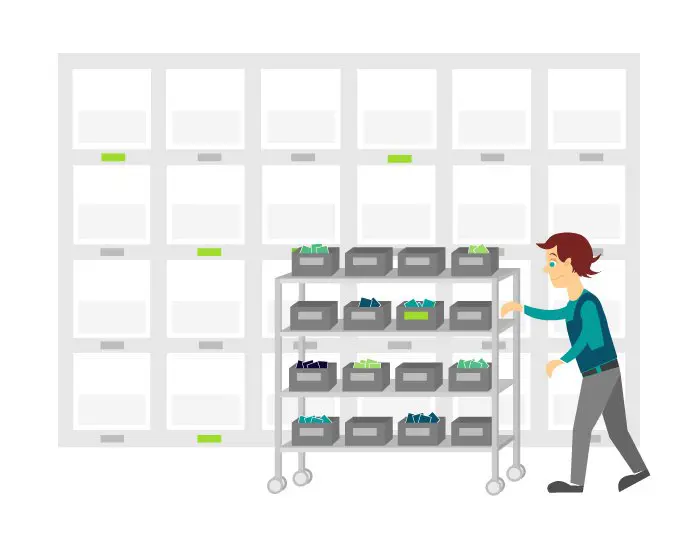Fewer lines are easy to read, but devices support up to five lines, separated by tildes ‘~’.
Simple Text
Each line supports up to 26 Western characters can be used to specify each line of text in the display. The shorter the text the better, both because it’s easier to read, and because the text will scale to fill the surrounding area.
Barcode
Up to 23 characters can be encoded in a barcode. Barcodes are always placed at the bottom of the display. Barcodes less than 10 characters in length will scan more easily than longer barcodes.
If barcodes are combined with both an icon and a QR code, the maximum length is reduced to 15 characters.
Encoding a barcode requires the prefix ‘\bc’. To encode the barcode ‘12345Test’ use ‘\bc12345Test’.
Note 1: To enter a backslash ‘\’ in a test URL entered into a browser, you will need to use the encoded form ‘%5c’.
Note 2: Barcodes are encoded in Code 128 B.
QR-Code
As with their 1-D cousins, 2-D barcodes can hold up to 23 characters. When specified, they always appear in the top left corner of the display.
Encoding a QR-Code requires the prefix ‘\qr’. To encode the QR-Code ‘12345Test’ use ‘\qr12345Test’.
Note 1: To enter a backslash ‘\’ in a test URL entered into a browser, you will need to use the encoded form ‘%5c’.
Note 2: QR-Codes are encoded using Version 3.
Icon
Icons are placed in the top left corner of the display (unless a QR-Code is also used, in which case, they are placed in the bottom left corner).
Encoding an icon requires the prefix ‘\ic’.
To create an arrow pointing left, use ‘\icleft’. Similarly, for right, use ‘\icright’. The other options are ‘\ictop’, ‘\icbottom’, ‘\ictopleft’, ‘\icbottomleft’, ‘\ictopright’, and ‘\icbottomright’.
Below are some additional icons the device supports. So for a ‘No Smoking’ sign use ‘\ichazardd’.
Note: To enter a backslash ‘\’ in a test URL entered into a browser, you will need to use the encoded form ‘%5c’. For example, as part of a URL directly typed into a browser, use ‘%5cichazardd’ as described below.
Quantity (new in firmware 57)
Newer devices now support explicit values of quantity in a large text box in the top left corner of the display. Values have to be between 0 and 63, and can be specified using the prefix ‘\qt’.
To encode a quantity of 22 items, use ‘\qt22’, or to encode a quantity of 6 items, use ‘\qt6’.
Note: Big Block Server users can also get a quantity value in their ‘ack’ or ‘nack’ feedback URL.