WAYS TO USE CLOUD DISPLAY DEVICES
Using IoT to Boost Productivity and Efficiency in the Warehouse
EXPAND YOUR EXISTING
Lights can attach to your existing picking carts. There is no need for expensive custom carts with heavy batteries. Repurpose your stock carts, utility carts, pallet trucks, electric mules, or platform trucks!
You can easily configure your devices for cluster picking, batch picking, or a variety of other order picking methods.
Pick pallets or broken case quantities with the fulfillment process that suits your warehouse or distribution center. We supply the equipment and code examples to get you up and running.
BOOST PRODUCTIVITY IN NEW WAYS USING THE
The Internet of Things(IoT) is a network of physical devices that exchange data. IoT devices can monitor their environment, report a status, receive an instruction or take action. IoT has been used in the supply chain to track shipments in real-time or automatically recognize the need to restock inventory.
Our Cloud Display Devices allow you to leverage the internet-of-things to increase productivity in your warehouse or distribution center. You can use these IoT devices, to quarantine stock, display QA status, or implement will-call at your physical store for the efficient pick-up of e-commerce orders.
Place a device on a picking cart to guide the picker to the next location or place one on a forklift and dynamically allocate equipment to various employees.
will-call · quarantine · directional device · instructional device
The most logical and economical way to start using Cloud Display Devices
You can mount Voodoo Robotics wireless IoT Cloud Display Devices to any type of picking cart (e.g., a rack on wheels, a flat cart, a forklift truck, or reach truck). You can place the devices on any piece of mobile equipment used to pick or place inventory. The mobile equipment can have one or many mounted devices (mounting to shelves, section of shelves, totes or bins on the cart), using arrows, if desired, to point to specific places around the devices. You will need multiple Turbos mounted throughout the picking area.
Cloud Display Devices light up with information about where to put inventory on the picking cart or to pick inventory from the cart and to put it elsewhere. You can use devices on a forklift or other warehouse vehicle so that they light up for validation and display instructions or tasks.
The system is so flexible, you can even put a directional device on the picking cart that tells the picker where to go or what to do next.
Having Cloud Display Devices on a picking cart helps guide the picker to the right order, bin, or shelf. They can also help to optimize batch-picking by simultaneously fulfilling multiple tasks and orders.
In this scenario, the carts and/or bins on the cart have mounted Cloud Display Devices.
In this scenario, a forklift or reach truck has one or more mounted Cloud Display Devices.

Questions? Browse our three most frequently asked questions, give us a call, schedule a demo or order a starter kit!

Questions? Browse our three most frequently asked questions, give us a call, schedule a demo or order a starter kit!
The simplest, most basic way to use Cloud Display Devices
This scenario uses Cloud Display Devices as a next-generation pick-by-light system.
Each slot or location on a warehouse picking wall has a mounted Cloud Display Device (and a Turbo mounted within 50-75 feet). When a paper or paperless picklist initiates, via an RF barcode scan, tablet, voice, or another method, the relevant Cloud Display Devices light up, indicating the item and quantity to pick. After picking, the operator acknowledges the pick with a button press. The order picking process continues until all items have been picked. Warehouses with multiple pickers can have the devices specify the picker by name and play a custom tune.
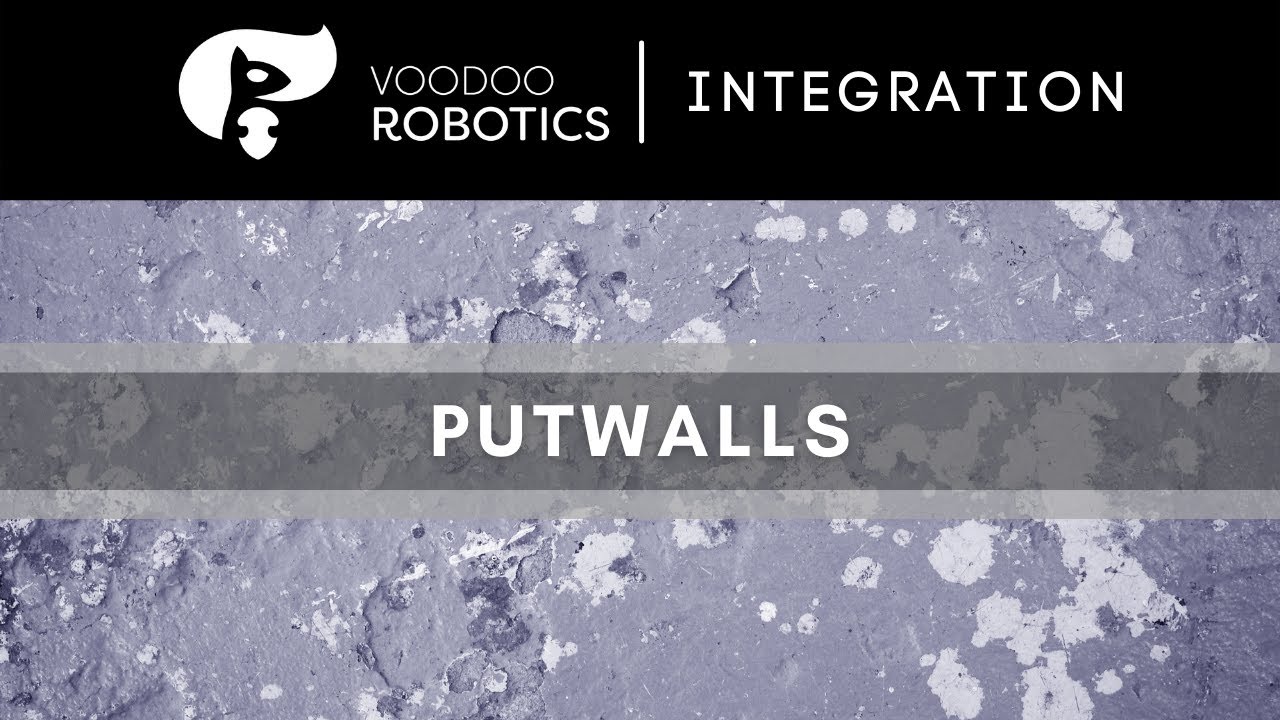
Questions? Browse our three most frequently asked questions, give us a call, schedule a demo or order a starter kit!
Using Cloud Display Devices for Order Sortation
This scenario illustrates using Cloud Display Devices as an Internet-of-Things put-to-light system.
Each slot or location on a put-wall has an attached Cloud Display Device and a Turbo is located within 75 ft. When the operator scans a pick ticket, picklist or SKU, the devices on the put wall lights up with item and quantity that should be placed in the specified location. After completing the task, the operator can press the button to acknowledge the put and scan the next pick ticket or SKU. This process continues until the operator has placed all the items in the appropriate slots or totes. Operations with multiple operators can use a different button light color, have the devices play a custom tune, and display the operator’s name.
Taking this put wall example a step further, not only can you have Cloud Display Devices light up for picking or putting by light operations, but you can have them flash with information instructing the operator what to do next. When a slot or storage location is complete, meaning all products in the order are present, the device can flash, indicating what the warehouse operator should do next. For example, the instructions might be to take the order to the packing or shipping department or to do a cycle count before sending items to the next department. Perhaps your put wall is a dual purchase put-wall / will-call area. When a customer comes to pick up the order, or when a delivery truck arrives, all the slots destined for that customer or truck light up.
Actively guide inventory through a QC process or passively monitor the status
Inventory is often quarantined or locked-down until it is released from a quality control process. Cloud Display Devices can actively guide employees through the quality control process through alerts that display five lines of custom text. Or, when using the devices passively, the device can display static data (QC status, lot number, time of arrival, date to be processed, etc.).
A Cloud Display Device attached to a rack, tote, bin, cart, or almost anywhere can alert employees to take action. Maybe the product is ready to move or maybe it cannot move until quality control (QC) is complete.
The device can also display static data when it is does not have an active instruction. For example, it can display the QC status of the items stored in that location, the lot number, time of arrival, date to be processed or whatever you need.

Questions? Browse our three most frequently asked questions, give us a call, schedule a demo or order a starter kit!

Questions? Browse our three most frequently asked questions, give us a call, schedule a demo or order a starter kit!
Quickly locate order for customer pick-up or delivery
Will-call is the process by which an order is placed online or via the phone and then picked up in person. Many retailers, such as Target and Walmart, allow customers to place an order online and then pick it up from the store. This process is should be quick and efficient, but often the customer is left waiting while an employee searches for the right order.
The will-call or pick-up process can be optimized by attaching Cloud Display Devices to racks, bins, totes, carts or almost anywhere. When the customer or third-party delivery person arrives, the device lights up with two lines of custom text. For example, it could display, “Order 39983 for Jerry O’Connor” or any text you need.
Cloud Display Devices can also allow you to place inventory in a particular order, reducing the time it takes to locate a specific order and thereby improving efficiency and customer satisfaction.
A REST API or simple URL causes the Cloud Display Device to light up with any five lines of text, including barcodes or QR codes. When receiving a customer order or when an order is ready for pickup, your system can either find an empty slot that has a Cloud Display Device and automatically generate a call to the device with a QR code for that particular location. You can email this QR code to the customer or delivery person. When they arrive and scan the code, the associated Cloud Display Device lights up with the order number and customer information. It’s easy!
Pre-package or Pre-label Components
Kitting is a process in which related items are packaged together as a single unit. Kitting reduces part and component assembly time and leads to greater order fulfillment efficiency within the supply chain.
The operator scans a pick-ticket or purchase order (PO) associated with the tote in which the items will be placed. The scan causes the associated Cloud Display Devices to light up with quantities of each item that needs to be placed into that particular tote. After picking the item, the operator acknowledges the pick with a simple button-press. When all items are in the tote, the operator sends the tote to the next department and begins the process again.
The system is extremely flexible and can accommodate complex kitting processes with multiple assembly stations. For example, if the order requires a sequence of kits, follow the above example and when the first kit is finished, the next set of devices light up, indicating which items belong in the second kit. When all kitting for the order is complete, the operator sends it to the next department and begins the process again.
Also, devices can be attached to the back of each location, so when the stocker comes by, they know which slot will need new inventory or where to place the back stock without interrupting the flow of the kitting department.
Using an Internet-of-Things (IoT) assembly technology is especially beneficial for third-party logistics facilities that require specialized kitting services and assembly solutions for customers with complex order fulfillment and supply chain management needs.
Video Coming Soon
Questions? Browse our three most frequently asked questions, give us a call, schedule a demo or order a starter kit!
Video Coming Soon
Questions? Browse our three most frequently asked questions, give us a call, schedule a demo or order a starter kit!
Picking and Putting Efficiently
A flow rack is a specific rack or area of the warehouse where employees pick inventory from one side while restocking from the other side. Depending on how large this area is, you could mount Cloud Display Devices on both sides of the flow rack or just one side.
For example, a grocery store might have a refrigerated rack where order pickers pick dairy products and the back side of the rack is for restocking. By placing Cloud Display Devices in each location, the devices can help to optimize this process. When a restocker scans a barcode (from a list or a box of inventory), the Cloud Display Devices light up, indicating where the inventory should go.
This can also work in a warehouse or distribution center or anywhere you need to pick or put items using a flow rack.
Utilizing a light system on a flow-rack effectively combines the operations of a pick-wall with a put-wall. When a picker scans a barcode, the associated Cloud Display Devices on the picking side of the rack light up with the picking information. An employee on the other side of the wall can scan a different set of barcodes to light up devices with information for restocking.
The same concept works for sortation and shipping. Pickers, guided by lights and messages, place picked inventory into one side of the flow rack, while shippers package and ship orders from the other side of the flow-rack.
Devices can also store background information such as SKU, lot numbers, date of arrival, expiration date, or any two lines of text you need. This data can be accessed by pressing the button on the device to scroll through the screens.
Let’s have a conversation so we can better understand your needs. Schedule a demo or dive right in with a starter kit!